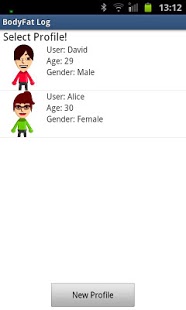BodyFat Log 2.0.1
Free Version
Publisher Description
BodyFat Log allows you to keep track of body composition, weigth and BMI, integrating 7 different ways of calculating body fat percentages.
- Multiple user support
- Body fat percentage and BMI (body mass index) calculator
- KG/Lb, Cm/Inches units
- 5 caliper methods
- 2 Measure tape methods
- Database ordered by dates
- File export/import allows to move data to other devices or restore data after device wipes or uninstall.
- Fat percentage and weight graphs
- Previous set values are preloaded for next inputs
- Installed on SD by default
Limited to 10 measures, reached that point you will be able to delete the last measure and perform another one, as many times as you want. To unlock the limitation you may install BodyFat Log Unlocker app, avaliable on Google Play. This also unlocks the use of import data functionality.
04/03/2012 Fixed a SD problem, it was a misclick on the market options, thanks Harry for pointing it out on your comment.
Tested on SGS II 4.0.3, HTC Desire 2.3.4 and Advent Vega 3.2
tags: Body Fat Calculator, estimator/ tracker, Jackson/Pollock, Parrillo, Durnin, Yushasz, U.S. Navy, Hugo Rivera, ideal weight.
About BodyFat Log
BodyFat Log is a free app for Android published in the Health & Nutrition list of apps, part of Home & Hobby.
The company that develops BodyFat Log is Wargon Studios. The latest version released by its developer is 2.0.1. This app was rated by 1 users of our site and has an average rating of 3.0.
To install BodyFat Log on your Android device, just click the green Continue To App button above to start the installation process. The app is listed on our website since 2013-01-12 and was downloaded 9 times. We have already checked if the download link is safe, however for your own protection we recommend that you scan the downloaded app with your antivirus. Your antivirus may detect the BodyFat Log as malware as malware if the download link to com.wargon.fatlog is broken.
How to install BodyFat Log on your Android device:
- Click on the Continue To App button on our website. This will redirect you to Google Play.
- Once the BodyFat Log is shown in the Google Play listing of your Android device, you can start its download and installation. Tap on the Install button located below the search bar and to the right of the app icon.
- A pop-up window with the permissions required by BodyFat Log will be shown. Click on Accept to continue the process.
- BodyFat Log will be downloaded onto your device, displaying a progress. Once the download completes, the installation will start and you'll get a notification after the installation is finished.